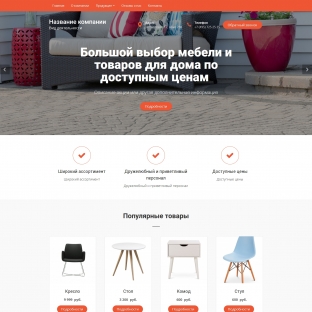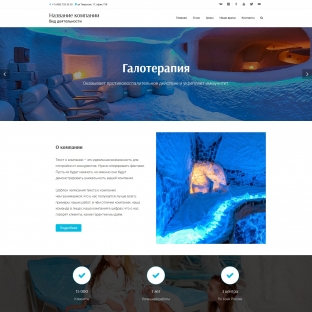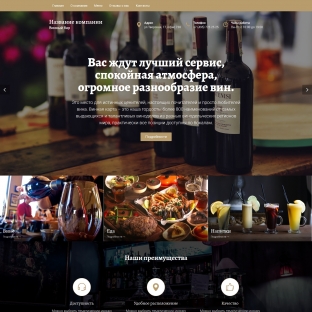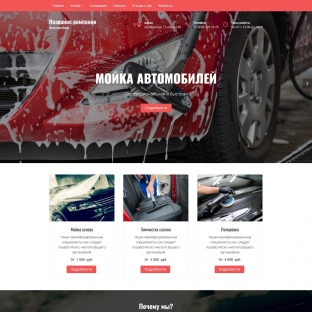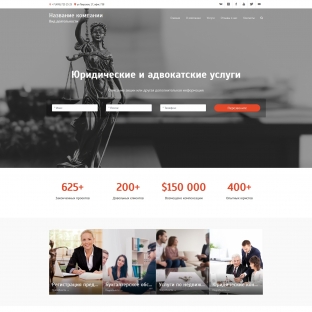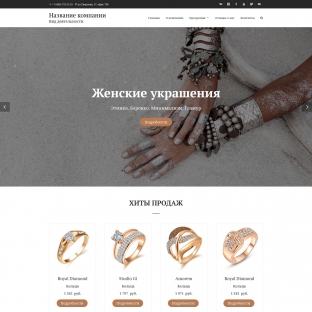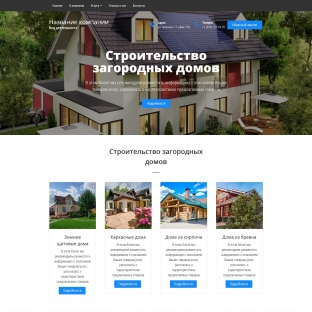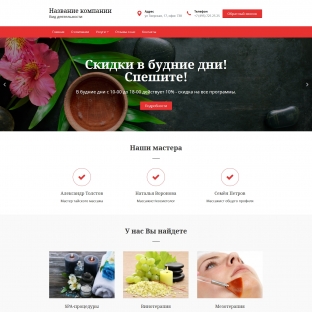Главная / Вопросы и ответы
Как установить тему elementor hello wordpress?
To install the Hello theme for WordPress using Elementor, you can follow these steps:
- Log in to your WordPress website and go to the dashboard.
- Click on "Appearance" in the left-hand menu, then select "Themes."
- Click on the "Add New" button at the top of the page.
- In the search box, type "Hello Elementor" and press enter.
- Find the Hello Elementor theme and click on the "Install" button.
- Once the theme is installed, click on the "Activate" button to activate the Hello Elementor theme.
Now you can start customizing your website with Elementor and the Hello theme.